Batch update: update a group of people related to an account, order, job, or another object
ReleasedOur new batch update action makes it easy to handle one-to-many relationships, like an account with multiple users or a product update that a group of people are interested in. With a batch update, you can associate a single incoming piece of data with, and even send messages to, a group of people.
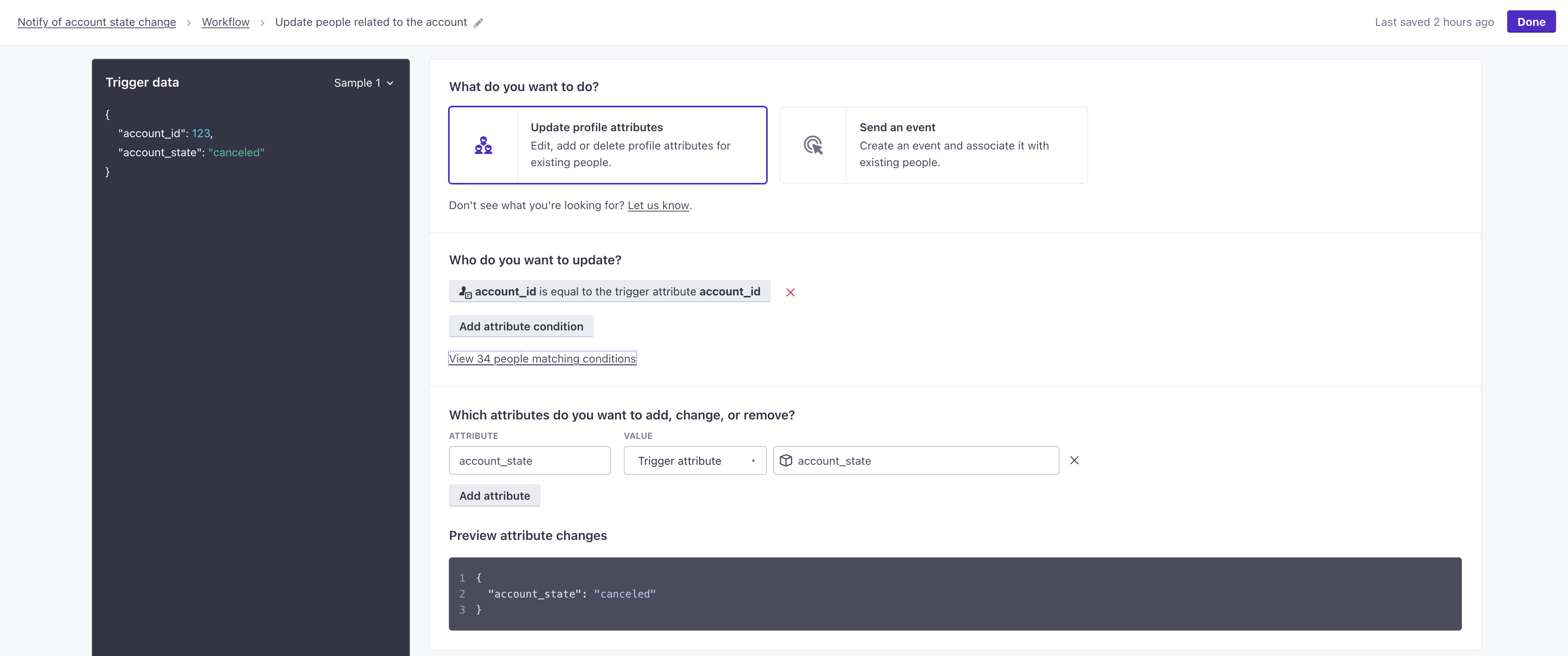
Historically, interactions in Customer.io have been one-to-one: a person performs an event, triggering a campaign; a person gains (or loses) an attribute, triggering a campaign. Now, you can associate an individual piece of data from incoming webhook, with a group of people. When you run a batch update, you’ll update attributes for, or send events to, a group of up to 1000 people.
For example, if you support multiple users in a single account, you might send a webhook to Customer.io when the account state changes. Now you can use that webhook to set attributes for, or send events to, a group of people to reflect their parent account status in your workspace.
You can use liquidA syntax that supports variables, letting you personalize messages for your audience. For example, if you want to reference a person’s first name, you might use the variable {{customer.first_name}}. or JavaScript in your batch updates, to select or manipulate the values that you want to pass into attributes or events.
change]-->|send webhook to
Customer.io|g subgraph g [Data Campaign] direction LR c[batch update] c-.->|send event or
update attributes|d[account user 1] c-.->|send event or
update attributes|e[account user 2] c-.->|send event or
update attributes|f[account user n] end
Learn more