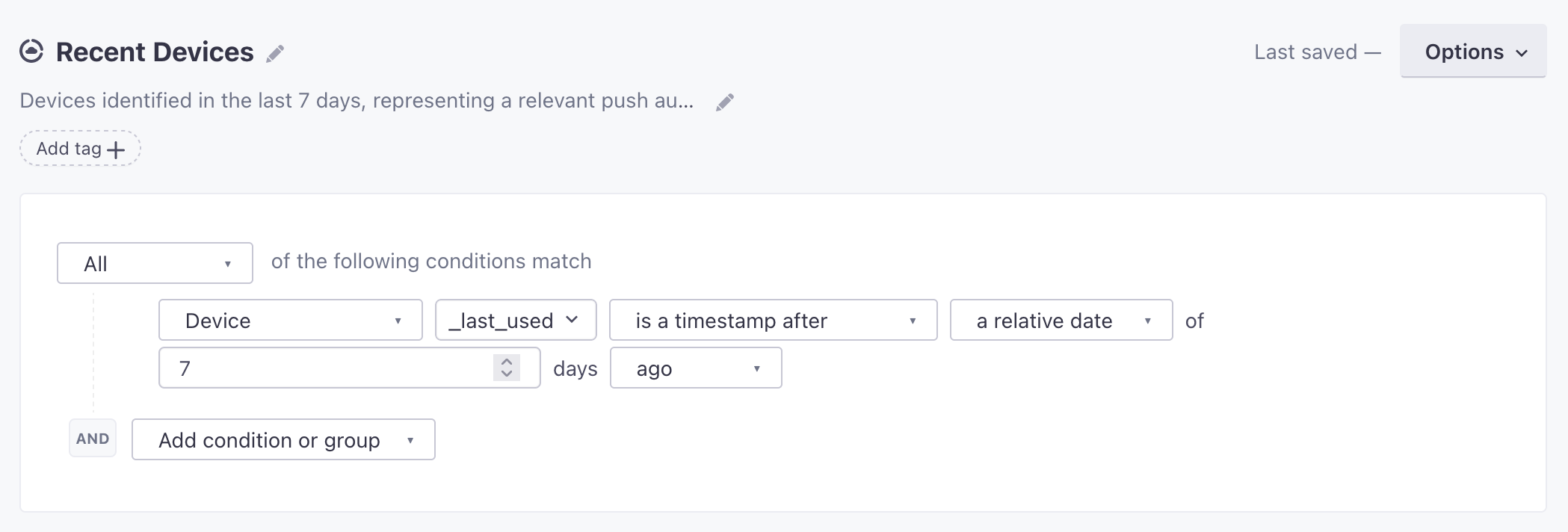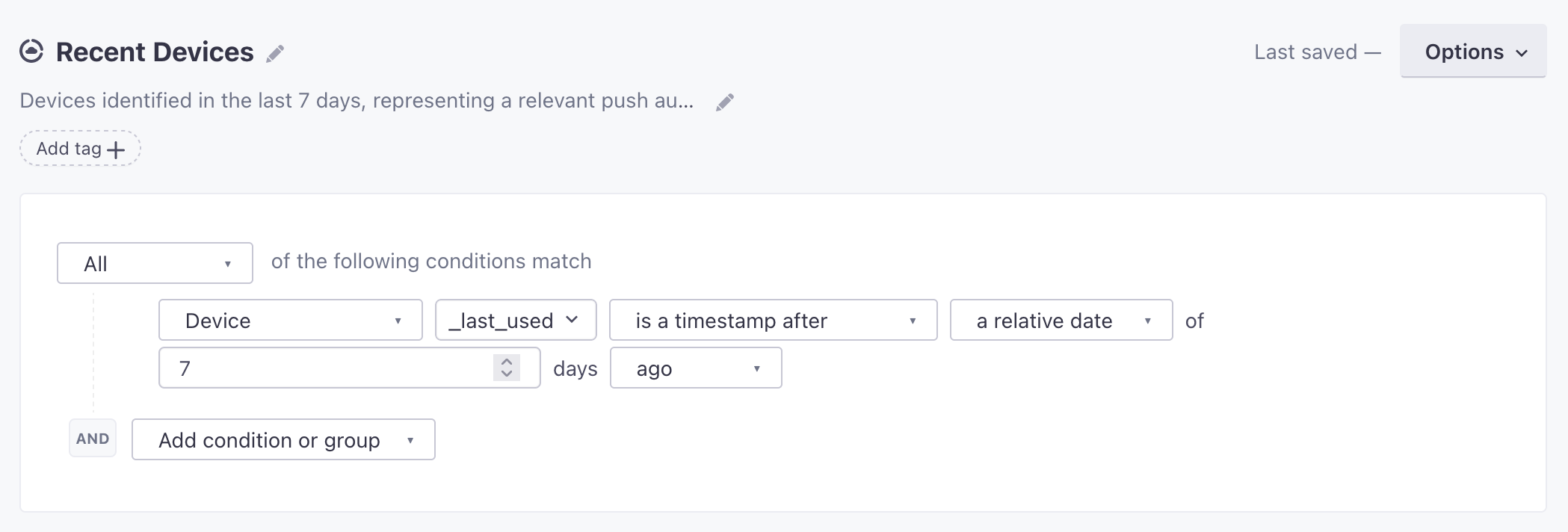Segment mobile device audiences
Devices have their own attributes, and you can segment your audience based on their devices’ platform, last_used, and last_status attributes to target or exclude specific people from a campaign based on their devices.
How it works
A person can have multiple devices. Each device has its own attributesA key-value pair that you associate with a person or an object—like a person’s name, the date they were created in your workspace, or a company’s billing date etc. Use attributes to target people and personalize messages. Attributes are analogous to traits in Data Pipelines.. You can use these attributes to create a segment of people whose devices match your criteria.
Remember that your segment matches people. So, if one a person’s two devices matches your segment criteria, that person—and both of their devices—enter your segment. You can limit push notifications to the most recent device when you compose a notification using the Last used device option.
Find device attributes
To find a person’s devices and their device’s attributes, go to the People page. Select a person, go to the Devices tab, and select the device you want to see attributes for.
Segment by platform
You can segment people based on their device platform—iOS or Android. You might do this if you want to notify people about an update to your app on a specific platform.
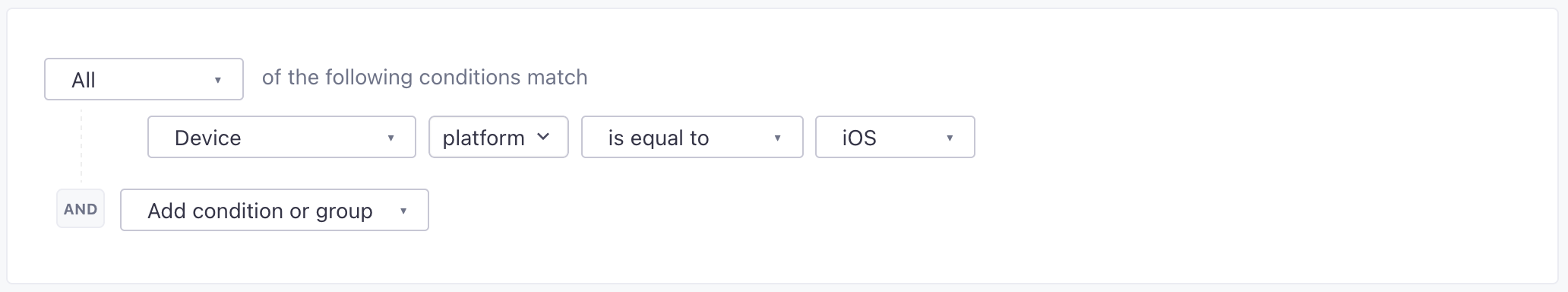
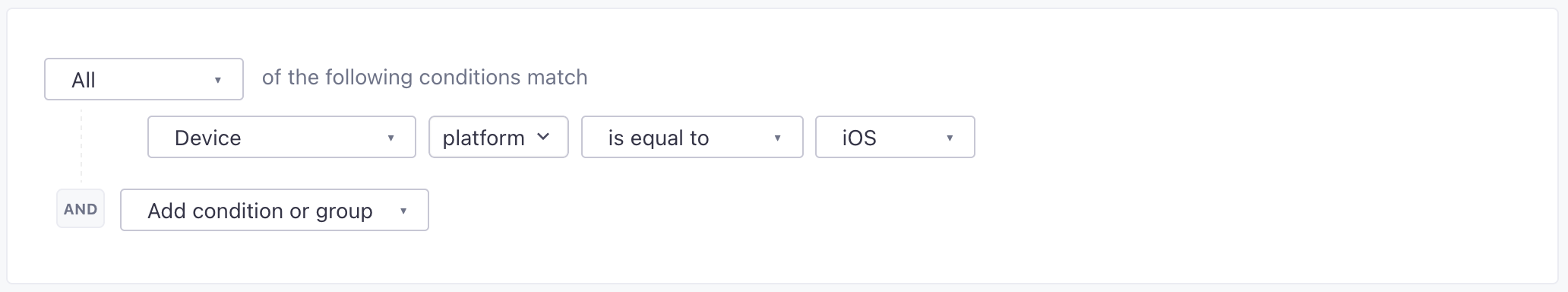
Segment by last status
The last_status attribute shows the delivery outcome last message—sent, bounced, suppressed, or unused. Unused means that the last status isn’t one of the previous three, but it’s commonly seen when a device is new and hasn’t yet been sent a push notification.
You can use this status to target people who’ve been receptive to previous messages or who haven’t received a push notification from you before.
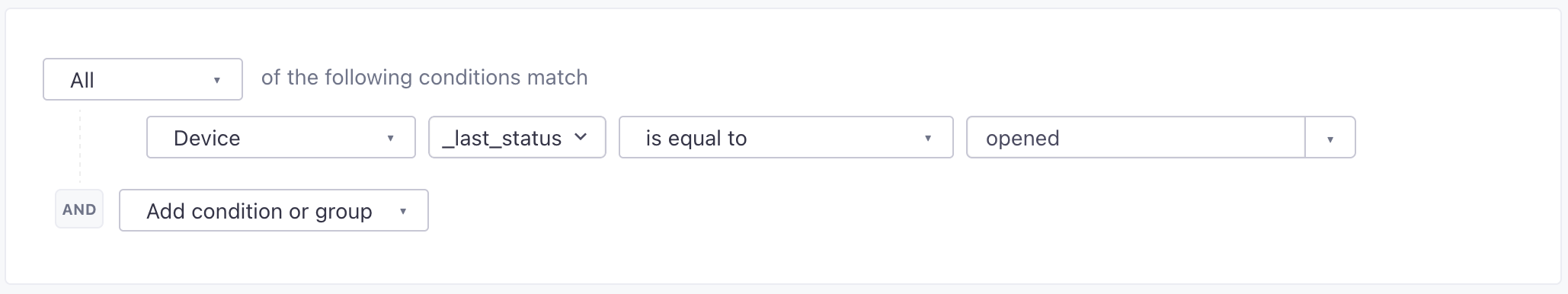
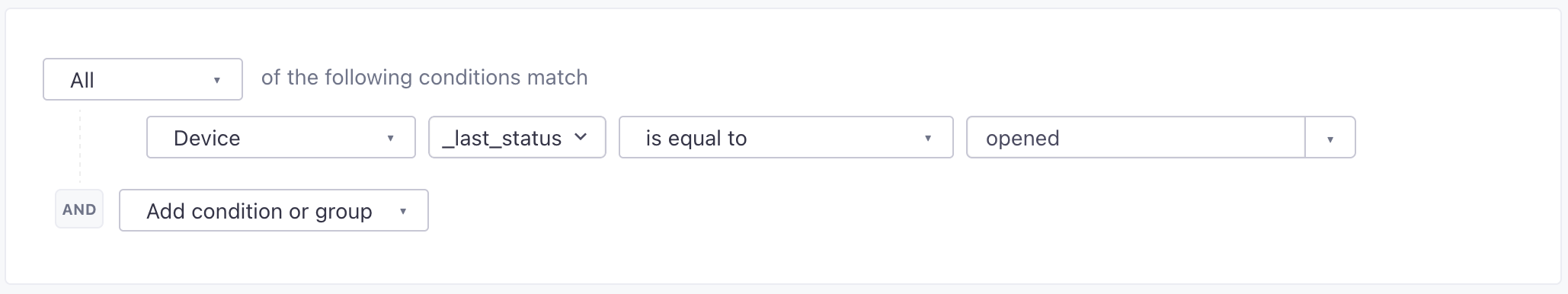
Segment by last used
The last_used attribute contains the timestamp when the device was last identified. You can use it to find devices within a recent time frame, or between two dates.