Send data from Customer.io to Salesforce, Highrise or another CRM
If you use a CRM or sales software like Salesforce, Highrise, Capsule CRM, SugarCRM, Zoho, Pipedrive and many others, you can often send a BCC to update a contact or lead with new information. With Customer.io, you can set up a BCC on individual emails to send those details to your CRM as needed.
For each email you want to BCC to your CRM, head into the Composer:
- Add your CRM’s dropbox address in the BCC field
- Uncheck the “Fake BCC option”
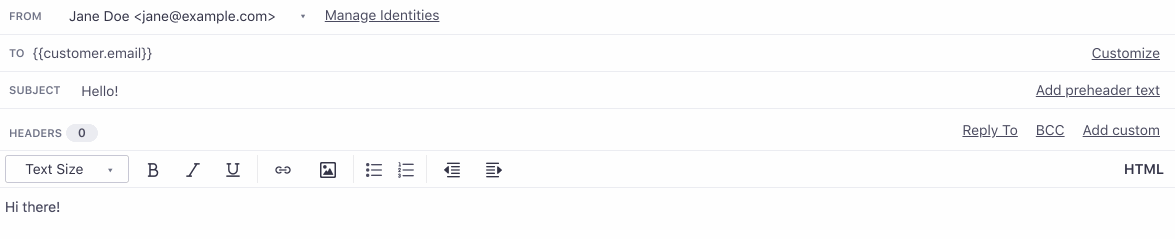
What does “Fake BCC” do?
If this option is checked, instead of sending a true BCC, we’ll send you a separate copy of the email (with a modified subject line containing the user’s email address). This allows you to be copied on emails, open them and click links without worrying about affecting the user’s history. If you want to send a true BCC, make sure this option is unchecked.
If there are any CRMs not supported by this method, please let us know.

