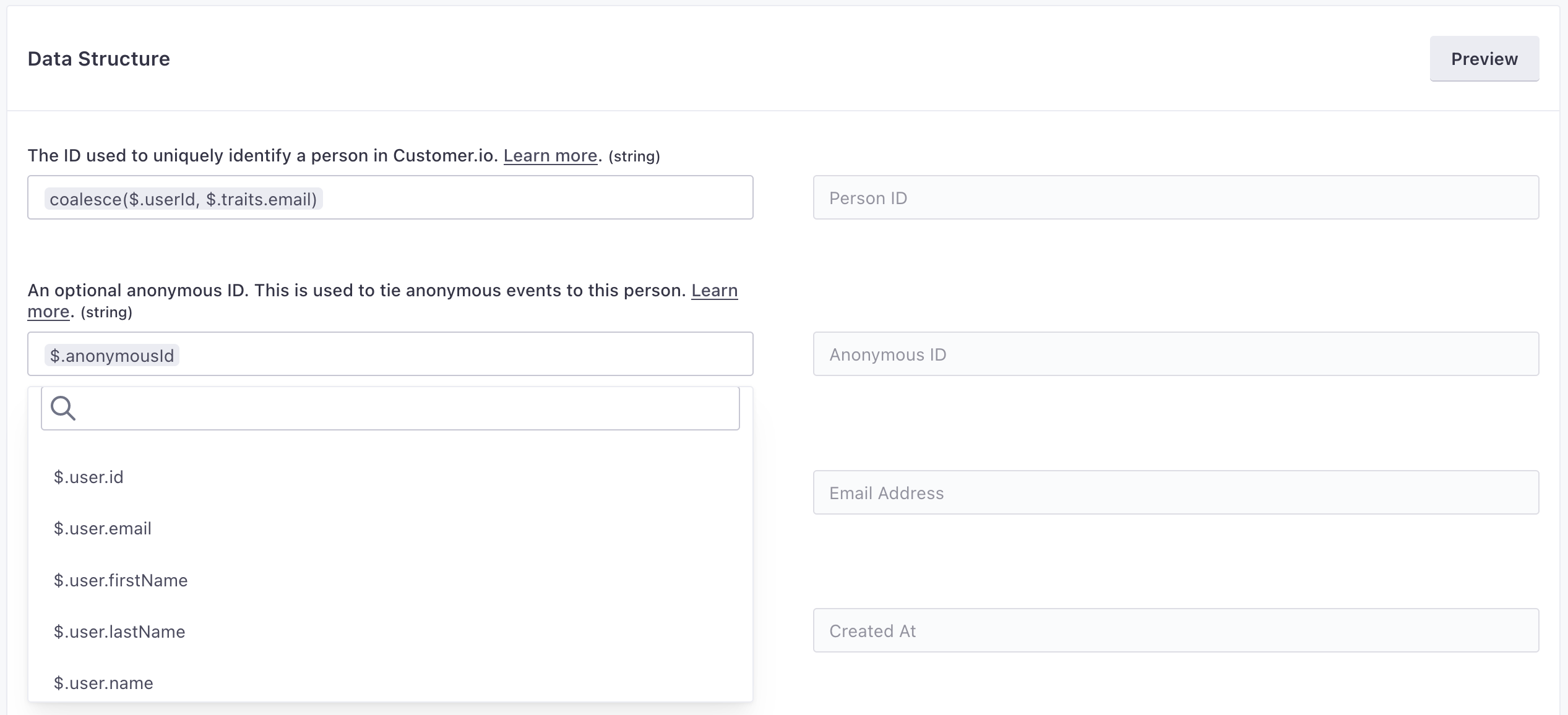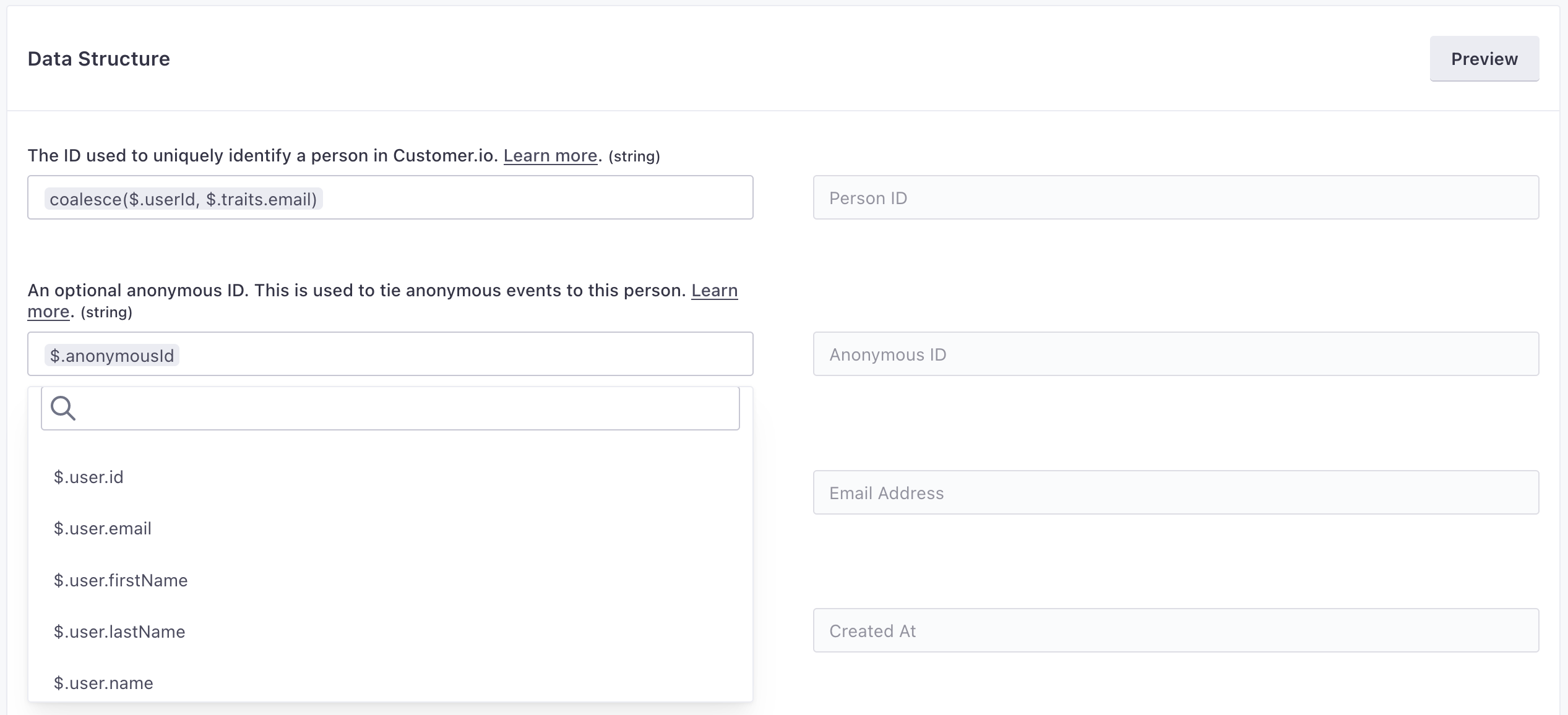Filtering and mapping actions
How it works
Each destination has a list of available actions. An action is how we map source data to your destination. In most cases, the defaults are all you’ll ever need.
But you might want to add additional action filters or change the values we map to various events to change when we send data to your destination or fine-tune the data that we send with each action.
You can toggle actions on and off and change the data structure for actions in your destination’s Actions tab.
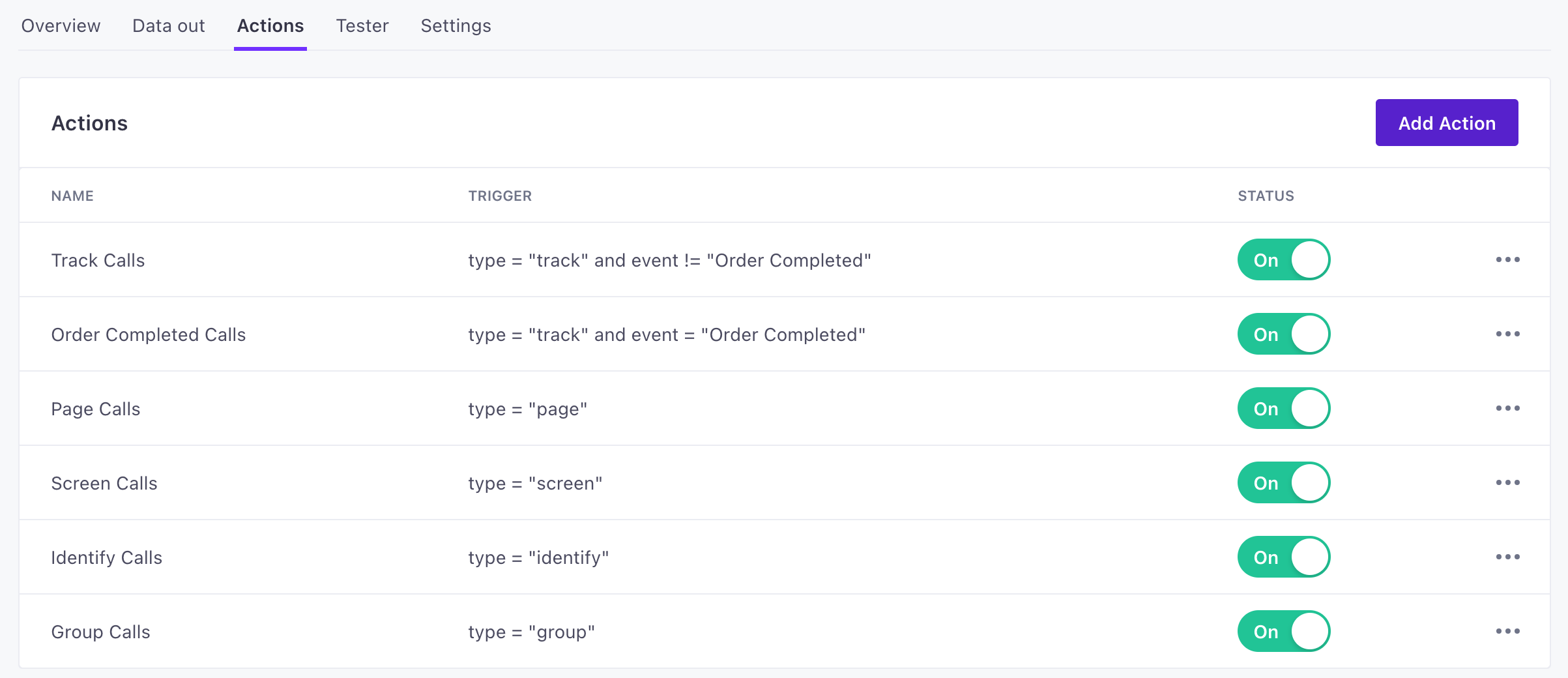
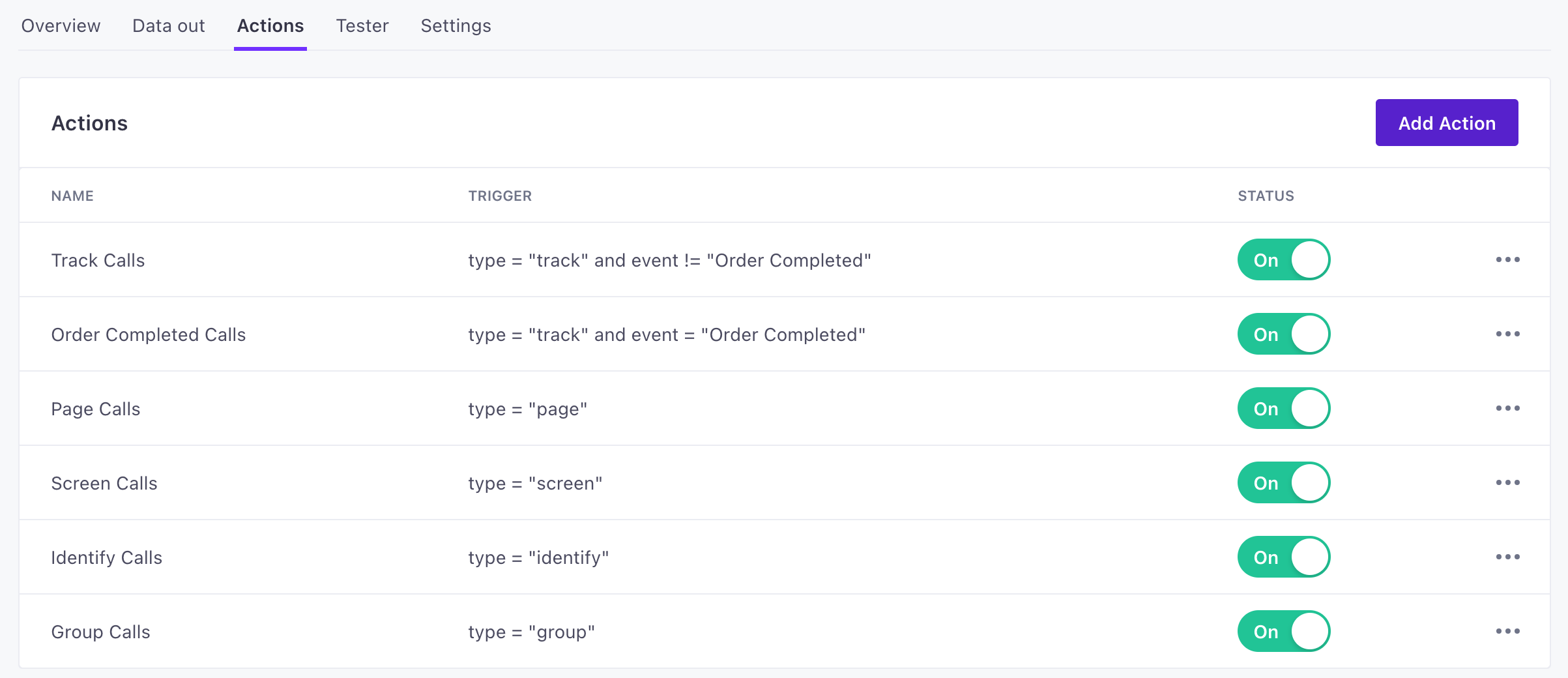
Here’s a quick demonstration showing how actions work and how easy it is to change actions to fit your needs.
Source API calls map to Actions
API calls come in from your sources. If they match the Trigger and Filter for your destination, we’ll perform an action that sends data to your destination.
destination trigger} b-->|yes|c(Map data to
destination) b-.->|no|d(Event is not
forwarded to destination)
Actions have a few properties.
- Action/Type: the type of action we’ll perform at the destination.
- Filter/Trigger: the criteria that source events must match to trigger the action
- Mappings: the data that we map from your source data to the destination.
Changing action mappings
Again, you’ll generally want to use our default actions and mappings. But, when you set up a destination, you can go to the Actions tab and enable or disable actions. You can also click to change the way we map values to actions.
When should I change triggers?
Changing a trigger determines when we send data to your destination. You might want to change a trigger to limit when we send data to your destination.
For example, many destinations have an some type of “Identify User” action that occurs whenever you pass an identify call. If your destination relies on an email trait, you might change the filter so that you only send identify calls when the call contain an email trait.
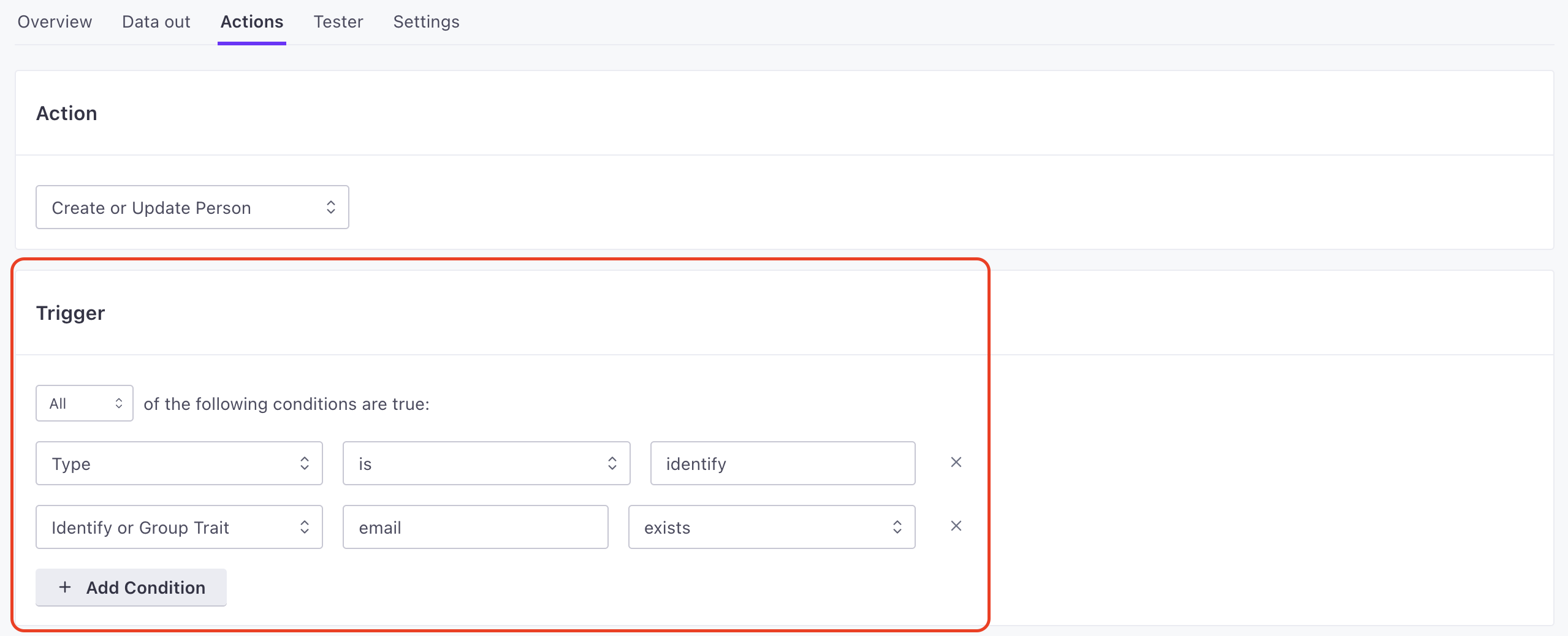
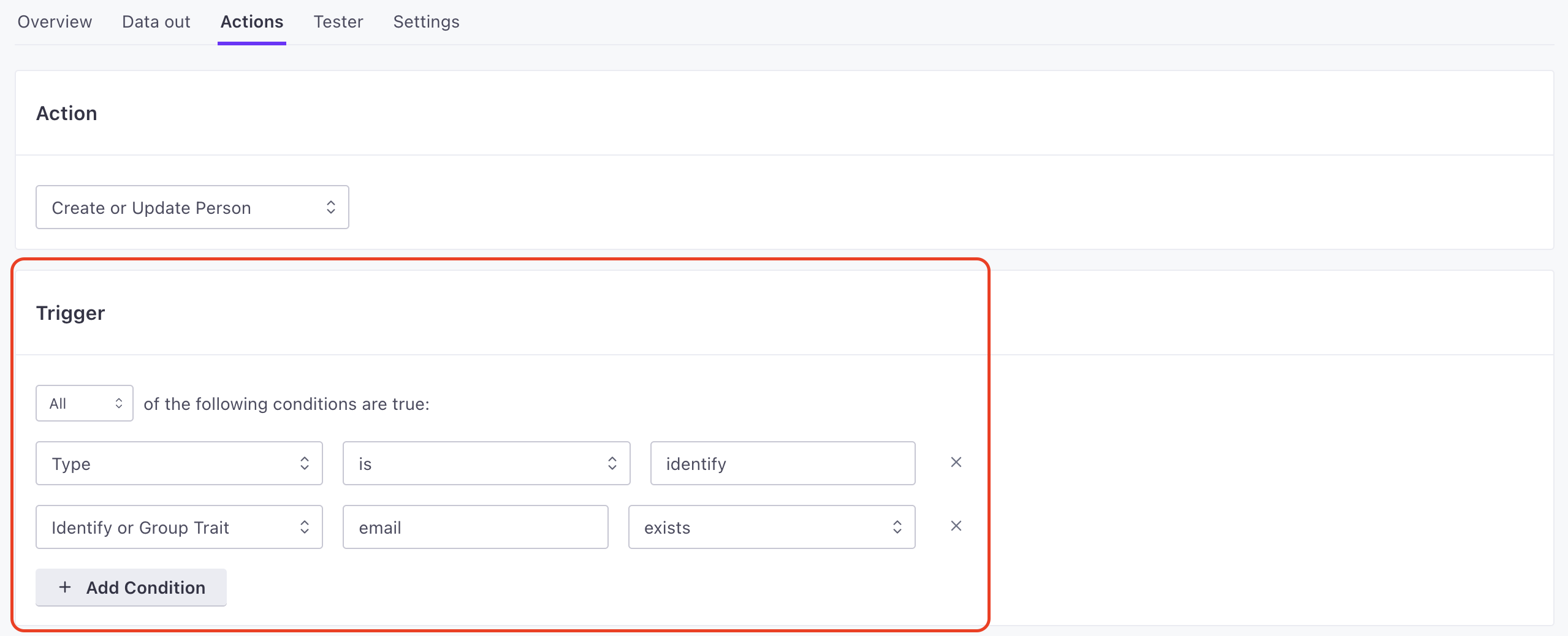
When should I change data structure mapping?
You’ll want to change the data structure of an action when your source data doesn’t naturally map to your destination. For example, you may want to add additional traitsInformation that you know about a person, captured from identify events in Data Pipelines. Traits are analogous to attributes in Customer.io Journeys. that you always capture in identify calls from sources.
For example, if your destination expects a phone number, and your source always captures an imei trait, you may want to add a new mapping that sends traits.imei to phone.