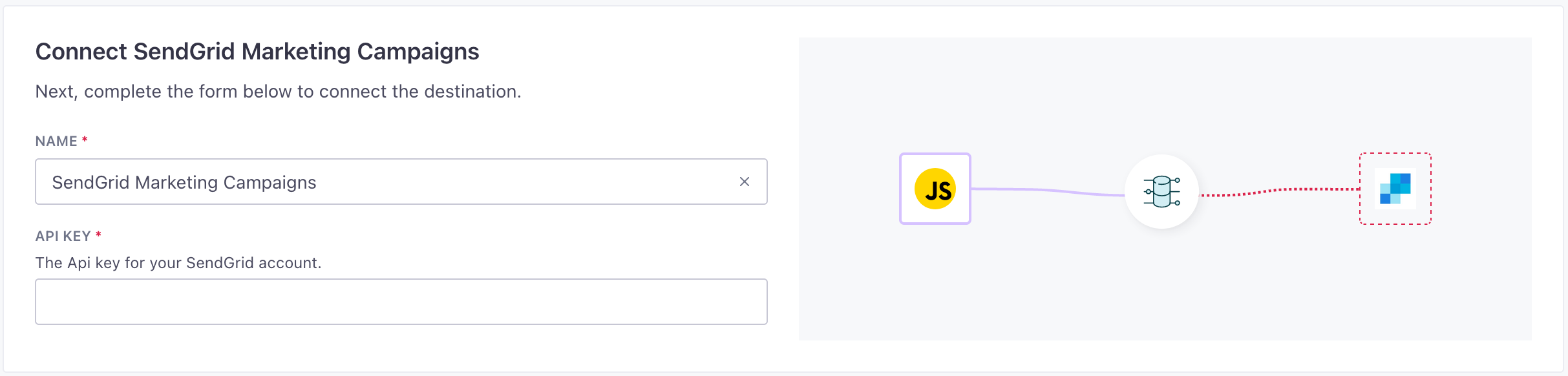SendGrid Marketing Campaigns Destination
About this integration
Twilio SendGrid provides email marketing automation for businesses. This integration helps you add contacts and lists to SendGrid Marketing Campaigns based on the people you identify and the events they perform in your sources.
Getting started
Go to the Data Pipelines tab and click Connections.
Click Add New under Destinations.
Select the SendGrid Marketing Campaigns destination.
(Optional) Select the sources that you want to connect to this destination. You can always connect sources to your destination later. We’ll only show you eligible sources.
Configure your destination.
- Send Grid Api Key: The Api key for your SendGrid account.
Click Enable Destination.
Actions
When you’re done setting up your destination, you can go to the Actions tab to see how we map source events to your destination.
You may need to add actions for this destination
While we often have default triggers for actions, we don't always add those actions as defaults. You may need to add actions to make sure that you're sending all the data that you want to send to your destination. See our actions page for help setting up actions.
| Action | Default Trigger | Description |
|---|---|---|
| Upsert Contact | Add or update a Contact in SendGrid. |
Recording Custom User Traits
If you want to see custom user traits in the SendGrid Marketing Campaigns dashboard, you’ll need to create Custom Fields inside the Marketing Campaigns’s UI. You don’t need to map all traits this way; you only need to create Custom Fields for traits that you want to see in your SendGrid list view.
Custom Fields
You need to create fields in SendGrid Marketing Campaigns for each trait you want to send from your source data. If you map individual keys in your actions to Sendgrid, the key must match the field name in SendGrid Marketing Campaigns. If you send all $.traits to SendGrid Marketing Campaigns, you must create a matching field in SendGrid for each trait.
Recording userId
To record a userId in SendGrid Marketing Campaigns, you must pass the userID as a trait on your identify() calls. SendGrid does not automatically map the userID to Marketing Campaigns properties.